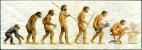
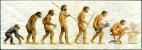 |
:: Home :: Computing :: Downloads :: Scooter :: Links :: Music :: Nonsense :: Mail :: |
|---|
This is a quick survey about Linux related hardware features of the Lenovo ThinkPad T530. I don't try to explain the usual installation details (for instance, which partitions I have made, what they are good for and so on and so on...). Requests for additional information may be directed by eMail to the author.
The laptop comes with an 15,6" HD+ TFT LCD, which allows resolutions from "1600x900" to "640x480" pixels.
A nice goodie is the facility to boot the notebook over USB and LAN (not needed here yet, but a nice to have feature).
The machine comes with an ACPI interface. Standby- or suspend-mode is established by software (stock Linux acpi utilities) or pressing the appropriate hardware button. The laptop suspends under X and console to RAM and Disk. It restores it's former state in reasonable speed. All relevant FN buttons send appropriate signals, when thinkpad_acpi is loaded as module or compiled into the kernel.
The machine runs with the builtin battery up to 4,0 hours.
Be sure that you have installed the latest BIOS, available on Lenovo's support site.
My ThinkPad T530 runs these days on ArchLinux/x86_64, because this Linux flavor avoids auto-configuration and some other here not wanted mumbo jumbo. It's running on top of an ArchLinux kernel 4.17.3-1-ARCH.
This notebook is as solid as it's black case -- no fancy stuff, only boring, functional hardware.
The system comes with an Intel Core i5 2.6 GHz processor.
Output from "lscpu":
Architecture: x86_64 CPU op-mode(s): 32-bit, 64-bit Byte Order: Little Endian CPU(s): 4 On-line CPU(s) list: 0-3 Thread(s) per core: 2 Core(s) per socket: 2 Socket(s): 1 Vendor ID: GenuineIntel CPU family: 6 Model: 58 Model name: Intel(R) Core(TM) i5-3320M CPU @ 2.60GHz Stepping: 9 CPU MHz: 1200.000 CPU max MHz: 2601,0000 CPU min MHz: 1200,0000 BogoMIPS: 5187.97 Virtualization: VT-x L1d cache: 32K L1i cache: 32K L2 cache: 256K L3 cache: 3072K
The processor works without additional daemons nicely with the CPU-frequency governors of Linux-3. Most times I use the ondemand governor.
The system has two memory slots for 204 pin SODIMM DDR3 Synchronous 1600 MHz RAM, which can hold maximal 16 GByte. My system is configured with 2x 4GByte.
Output from "lshw -class memory"
*-memory
description: System Memory
physical id: 7
slot: System board or motherboard
size: 8GiB
*-bank:0
description: SODIMM DDR3 Synchronous 1600 MHz (0,6 ns)
product: HMT351S6CFR8C-PB
vendor: Hynix/Hyundai
physical id: 0
serial: 0181C37E
slot: ChannelA-DIMM0
size: 4GiB
width: 64 bits
clock: 1600MHz (0.6ns)
*-bank:1
description: SODIMM DDR3 Synchronous 1600 MHz (0,6 ns)
product: M471B5273CH0-CK0
vendor: Samsung
physical id: 1
serial: 1491E806
slot: ChannelB-DIMM0
size: 4GiB
width: 64 bits
clock: 1600MHz (0.6ns)
The first is directly, the second is by a hard disk caddy connected to an Intel on-board port SATA 6,0GB/s controller configured in AHCI mode.
Output from "lshw --class disk":
*-disk
description: ATA Disk
product: Samsung SSD 850
physical id: 0.0.0
bus info: scsi@0:0.0.0
logical name: /dev/sda
version: 2B6Q
serial: S24ZNSAG334680R
size: 119GiB (128GB)
capabilities: partitioned partitioned:dos
configuration: ansiversion=5 sectorsize=512 signature=25ab7f29
*-disk
description: ATA Disk
product: Samsung SSD 840
physical id: 0.0.0
bus info: scsi@1:0.0.0
logical name: /dev/sdb
version: 6B0Q
serial: S12PNEACB07048J
size: 119GiB (128GB)
capabilities: removable
configuration: ansiversion=5 sectorsize=512
*-medium
physical id: 0
logical name: /dev/sdb
size: 119GiB (128GB)
capabilities: partitioned partitioned:dos
configuration: signature=83026753
Output from "fdisk -l"
Disk /dev/sda: 119,2 GiB, 128035676160 bytes, 250069680 sectors Units: sectors of 1 * 512 = 512 bytes Sector size (logical/physical): 512 bytes / 512 bytes I/O size (minimum/optimal): 512 bytes / 512 bytes Disklabel type: dos Disk identifier: 0x25ab7f29 Device Boot Start End Sectors Size Id Type /dev/sda1 2048 83888127 83886080 40G 83 Linux /dev/sda2 83888128 104859647 20971520 10G 82 Linux swap / Solaris /dev/sda3 104859648 250069679 145210032 69,2G 8e Linux LVM Disk /dev/sdb: 119,2 GiB, 128035676160 bytes, 250069680 sectors Units: sectors of 1 * 512 = 512 bytes Sector size (logical/physical): 512 bytes / 512 bytes I/O size (minimum/optimal): 512 bytes / 512 bytes Disklabel type: dos Disk identifier: 0x83026753 Device Boot Start End Sectors Size Id Type /dev/sdb1 2048 250069679 250067632 119,2G 8e Linux LVM
The DVD-RAM is on demand attachable with a SATA to USB bridge to one of the USB ports. When attached on power-on, it is recognized as bootable device.
Output from "lshw --class disk":
*-cdrom
description: DVD-RAM writer
product: DVD-RAM UJ8B0
vendor: MATSHITA
physical id: 0.0.0
bus info: scsi@1:0.0.0
logical name: /dev/cdrom
logical name: /dev/cdrw
logical name: /dev/dvd
logical name: /dev/dvdrw
logical name: /dev/sr0
version: SB01
capabilities: removable audio cd-r cd-rw dvd dvd-r dvd-ram
configuration: ansiversion=5 status=nodisc
Ricoh 4-in-1 reader (MMC, SD, SDHC, SDXD)
Output from "lshw --class disk":
*-generic
description: System peripheral
product: MMC/SD Host Controller
vendor: Ricoh Co Ltd
physical id: 0
bus info: pci@0000:02:00.0
version: 07
width: 32 bits
clock: 33MHz
capabilities: msi pm pciexpress bus_master cap_list
configuration: driver=sdhci-pci latency=0
resources: irq:16 memory:f1d00000-f1d000ff
Graphics are brought to you form an Intel HD4000 in-processor chip with shared memory.
Output from "lshw --class video":
*-display
description: VGA compatible controller
product: 3rd Gen Core processor Graphics Controller
vendor: Intel Corporation
physical id: 2
bus info: pci@0000:00:02.0
version: 09
width: 64 bits
clock: 33MHz
capabilities: msi pm vga_controller bus_master cap_list rom
configuration: driver=i915 latency=0
resources: irq:16 memory:f0000000-f03fffff memory:e0000000-efffffff ioport:5000(size=64)
Output from "xrandr":
Screen 0: minimum 320 x 200, current 1600 x 900, maximum 32767 x 32767
LVDS1 connected 1600x900+0+0 (normal left inverted right x axis y axis) 345mm x 194mm
1600x900 60.0*+ 50.0
1024x768 60.0
800x600 60.3 56.2
640x480 59.9
VGA1 disconnected (normal left inverted right x axis y axis)
HDMI1 disconnected (normal left inverted right x axis y axis)
DP1 disconnected (normal left inverted right x axis y axis)
HDMI2 disconnected (normal left inverted right x axis y axis)
HDMI3 disconnected (normal left inverted right x axis y axis)
DP2 disconnected (normal left inverted right x axis y axis)
DP3 disconnected (normal left inverted right x axis y axis)
The xf86-video-intel driver from xorg-x11 works well with the 15,6" (396mm) LCD (HD+ (1600x900) color, anti-glare, LED backlight, 220 nits, 16:9 aspect ratio, 500:1 contrast ratio, 60% Gamut).
One PCI Express MiniCard slot (for 34 mmm wide ExpressCards).
Output from "lshw -class multimedia":
*-multimedia
description: Audio device
product: 7 Series/C210 Series Chipset Family High Definition Audio Controller
vendor: Intel Corporation
physical id: 1b
bus info: pci@0000:00:1b.0
version: 04
width: 64 bits
clock: 33MHz
capabilities: pm msi pciexpress bus_master cap_list
configuration: driver=snd_hda_intel latency=0
resources: irq:22 memory:f2530000-f2533fff
The notebook's got a touchpad with 2 and a trackpoint with 3 buttons. The whole stuff is recognized as a ExplorerPS/2 mouse and works in X and on console with gpm started like this:
# /usr/sbin/gpm -m /dev/input/mice -t exps2 -r 15 -Rraw
The X mouse listens on /dev/gpmdata. Here are some lines from my xorg.conf:
Section "InputDevice"
Identifier "Touchpad"
Driver "mouse"
Option "Protocol" "MouseSystems"
Option "Device" "/dev/gpmdata"
Option "Buttons" "5"
Option "YAxisMapping" "4 5"
Option "XAxisMapping" "6 7"
Option "ZAxisMapping" "4 5"
Option "Floating" "false"
EndSection
The keyboard comes quite unspectacular as a generic model with 104 keys. The relevant FN-keys work surprisingly well, wenn the module thinkpad_acpi.ko is loaded with options thinkpad_acpi experimental=1. You may define your own key bindings with a properly configured acpid.
There are two USB3.0 and 1 USB2.0 ports on the left side of the laptop. The USB controllers needs the kernel modules usbcore, uhci, ehci and xhci, kernel's storage subsystem usb-storage and SCSI hard disk support.
Output from "lshw -class bus":
*-usb:0
description: USB controller
product: 7 Series/C210 Series Chipset Family USB xHCI Host Controller
vendor: Intel Corporation
physical id: 14
bus info: pci@0000:00:14.0
version: 04
width: 64 bits
clock: 33MHz
capabilities: pm msi xhci bus_master cap_list
configuration: driver=xhci_hcd latency=0
resources: irq:16 memory:f2520000-f252ffff
*-usb:1
description: USB controller
product: 7 Series/C210 Series Chipset Family USB Enhanced Host Controller #2
vendor: Intel Corporation
physical id: 1a
bus info: pci@0000:00:1a.0
version: 04
width: 32 bits
clock: 33MHz
capabilities: pm debug ehci bus_master cap_list
configuration: driver=ehci-pci latency=0
resources: irq:16 memory:f253a000-f253a3ff
*-usb:2
description: USB controller
product: 7 Series/C210 Series Chipset Family USB Enhanced Host Controller #1
vendor: Intel Corporation
physical id: 1d
bus info: pci@0000:00:1d.0
version: 04
width: 32 bits
clock: 33MHz
capabilities: pm debug ehci bus_master cap_list
configuration: driver=ehci-pci latency=0
resources: irq:23 memory:f2539000-f25393ff
Output from "lshw -class net":
*-network
description: Ethernet interface
product: 82579LM Gigabit Network Connection
vendor: Intel Corporation
physical id: 19
bus info: pci@0000:00:19.0
logical name: nic0
version: 04
serial: 3c:97:0e:21:e8:db
capacity: 1Gbit/s
width: 32 bits
clock: 33MHz
capabilities: pm msi bus_master cap_list ethernet physical tp 10bt 10bt-fd 100bt 100bt-fd 1000bt-fd autonegotiation
configuration: autonegotiation=on broadcast=yes driver=e1000e driverversion=2.3.2-k firmware=0.13-3 ip=10.0.0.3 latency=0 link=no multicast=yes port=twisted pair
resources: irq:20 memory:f2500000-f251ffff memory:f253b000-f253bfff ioport:5080(size=32)
Output from "lshw -class net":
*-network
description: Wireless interface
product: Centrino Advanced-N 6205 [Taylor Peak]
vendor: Intel Corporation
physical id: 0
bus info: pci@0000:03:00.0
logical name: wifi0
version: 34
serial: 0a:0a:0a:0a:0a:0a
width: 64 bits
clock: 33MHz
capabilities: pm msi pciexpress bus_master cap_list ethernet physical wireless
configuration: broadcast=yes driver=iwlwifi driverversion=3.15.0 firmware=17.168.5.1 build 33993 latency=0 link=no multicast=yes wireless=IEEE 802.11abgn
resources: irq:17 memory:f1c00000-f1c01fff
The device needs external firmware.
PCI Express Ericsson H5321gw Mobile Broadband Module
Output from "lshw -class net":
*-network
description: Ethernet interface
physical id: 2
logical name: wan0
serial: 02:15:e0:ec:01:00
capabilities: ethernet physical
configuration: broadcast=yes driver=cdc_ncm driverversion=22-Aug-2005 firmware=Mobile Broadband Network Device link=no multicast=yes
Works out of the box, kernel configuration:
CONFIG_BT=m CONFIG_BT_RFCOMM=m CONFIG_BT_RFCOMM_TTY=y CONFIG_BT_BNEP=m CONFIG_BT_BNEP_MC_FILTER=y CONFIG_BT_BNEP_PROTO_FILTER=y CONFIG_BT_HIDP=m CONFIG_BT_HCIBTUSB=m CONFIG_RFKILL=m CONFIG_RFKILL_LEDS=y CONFIG_RFKILL_INPUT=y CONFIG_USB_USBNET=m CONFIG_USB_NET_CDC_NCM=m
Upek / Authentec (USB ID: 147e:2020)
The camera works out of the box with the module 'uvcvideo' and needs the following kernel configuration:
CONFIG_MEDIA_SUPPORT=y CONFIG_MEDIA_CAMERA_SUPPORT=y CONFIG_VIDEO_DEV=y CONFIG_VIDEO_V4L2=y CONFIG_VIDEOBUF2_CORE=m CONFIG_VIDEOBUF2_MEMOPS=m CONFIG_VIDEOBUF2_VMALLOC=m CONFIG_MEDIA_USB_SUPPORT=y CONFIG_USB_VIDEO_CLASS=m CONFIG_USB_VIDEO_CLASS_INPUT_EVDEV=y CONFIG_MEDIA_SUBDRV_AUTOSELECT=y
Output from "lspci -k":
00:00.0 Host bridge: Intel Corporation 3rd Gen Core processor DRAM Controller (rev 09)
Subsystem: Lenovo Device 21f6
Kernel driver in use: ivb_uncore
00:02.0 VGA compatible controller: Intel Corporation 3rd Gen Core processor Graphics Controller (rev 09)
Subsystem: Lenovo Device 21f6
Kernel driver in use: i915
00:14.0 USB controller: Intel Corporation 7 Series/C210 Series Chipset Family USB xHCI Host Controller (rev 04)
Subsystem: Lenovo Device 21f6
Kernel driver in use: xhci_hcd
00:16.0 Communication controller: Intel Corporation 7 Series/C210 Series Chipset Family MEI Controller #1 (rev 04)
Subsystem: Lenovo Device 21f6
00:16.3 Serial controller: Intel Corporation 7 Series/C210 Series Chipset Family KT Controller (rev 04)
Subsystem: Lenovo Device 21f6
Kernel driver in use: serial
00:19.0 Ethernet controller: Intel Corporation 82579LM Gigabit Network Connection (rev 04)
Subsystem: Lenovo Device 21f3
Kernel driver in use: e1000e
Kernel modules: e1000e
00:1a.0 USB controller: Intel Corporation 7 Series/C210 Series Chipset Family USB Enhanced Host Controller #2 (rev 04)
Subsystem: Lenovo Device 21f6
Kernel driver in use: ehci-pci
00:1b.0 Audio device: Intel Corporation 7 Series/C210 Series Chipset Family High Definition Audio Controller (rev 04)
Subsystem: Lenovo Device 21f6
Kernel driver in use: snd_hda_intel
Kernel modules: snd_hda_intel
00:1c.0 PCI bridge: Intel Corporation 7 Series/C210 Series Chipset Family PCI Express Root Port 1 (rev c4)
Kernel driver in use: pcieport
00:1c.1 PCI bridge: Intel Corporation 7 Series/C210 Series Chipset Family PCI Express Root Port 2 (rev c4)
Kernel driver in use: pcieport
00:1c.2 PCI bridge: Intel Corporation 7 Series/C210 Series Chipset Family PCI Express Root Port 3 (rev c4)
Kernel driver in use: pcieport
00:1d.0 USB controller: Intel Corporation 7 Series/C210 Series Chipset Family USB Enhanced Host Controller #1 (rev 04)
Subsystem: Lenovo Device 21f6
Kernel driver in use: ehci-pci
00:1f.0 ISA bridge: Intel Corporation QM77 Express Chipset LPC Controller (rev 04)
Subsystem: Lenovo Device 21f6
00:1f.2 SATA controller: Intel Corporation 7 Series Chipset Family 6-port SATA Controller [AHCI mode] (rev 04)
Subsystem: Lenovo Device 21f6
Kernel driver in use: ahci
00:1f.3 SMBus: Intel Corporation 7 Series/C210 Series Chipset Family SMBus Controller (rev 04)
Subsystem: Lenovo Device 21f6
Kernel driver in use: i801_smbus
02:00.0 System peripheral: Ricoh Co Ltd PCIe SDXC/MMC Host Controller (rev 07)
Subsystem: Lenovo Device 21f6
Kernel driver in use: sdhci-pci
Kernel modules: sdhci_pci
03:00.0 Network controller: Intel Corporation Centrino Advanced-N 6205 [Taylor Peak] (rev 34)
Subsystem: Intel Corporation Centrino Advanced-N 6205 AGN
Kernel driver in use: iwlwifi
Kernel modules: iwlwifi
Output from dmesg | grep -i pnp
[ 0.241977] acpi PNP0C0A:01: ACPI dock station (docks/bays count: 1) [ 0.249976] acpi PNP0A08:00: _OSC: OS supports [ExtendedConfig ASPM ClockPM Segments] [ 0.250116] acpi PNP0A08:00: _OSC: not requesting OS control; OS requires [ExtendedConfig ASPM ClockPM MSI] [ 0.277892] pnp: PnP ACPI init [ 0.277994] ACPI: bus type PNP registered [ 0.280057] system 00:00: Plug and Play ACPI device, IDs PNP0c01 (active) [ 0.280130] pnp 00:01: [Firmware Bug]: PNP resource [mem 0xfed10000-0xfed13fff] covers only part of 0000:00:00.0 Intel MCH; extending to [mem 0xfed10000-0xfed17fff] [ 0.281479] system 00:01: Plug and Play ACPI device, IDs PNP0c02 (active) [ 0.281527] pnp 00:02: Plug and Play ACPI device, IDs PNP0103 (active) [ 0.281534] pnp 00:03: [dma 4] [ 0.281550] pnp 00:03: Plug and Play ACPI device, IDs PNP0200 (active) [ 0.281572] pnp 00:04: Plug and Play ACPI device, IDs PNP0800 (active) [ 0.281598] pnp 00:05: Plug and Play ACPI device, IDs PNP0c04 (active) [ 0.281622] pnp 00:06: Plug and Play ACPI device, IDs PNP0b00 (active) [ 0.281645] pnp 00:07: Plug and Play ACPI device, IDs LEN0071 PNP0303 (active) [ 0.281668] pnp 00:08: Plug and Play ACPI device, IDs LEN0015 PNP0f13 (active) [ 0.281707] pnp 00:09: Plug and Play ACPI device, IDs SMO1200 PNP0c31 (active) [ 0.282099] pnp: PnP ACPI: found 10 devices [ 0.282195] ACPI: bus type PNP unregistered [ 0.297399] input: Lid Switch as /devices/LNXSYSTM:00/LNXSYBUS:00/PNP0C0D:00/input/input0 [ 0.297978] input: Sleep Button as /devices/LNXSYSTM:00/LNXSYBUS:00/PNP0C0E:00/input/input1 [ 1.407174] input: Video Bus as /devices/LNXSYSTM:00/LNXSYBUS:00/PNP0A08:00/LNXVIDEO:00/input/input3 [ 1.498089] i8042: PNP: PS/2 Controller [PNP0303:KBD,PNP0f13:MOU] at 0x60,0x64 irq 1,12
All here needed hardware works well with a recent Linux kernel and my favorite distribution. The machine suspends to RAM and disk, from X or console -- and awakes from both suspend states again.
This document has nothing to do with Lenovo, they don't even know it exists. There is no guarantee that the information on this page is accurate, please don't hold me responsible if your experience is different from the information here. If you have found any glaring typos or outdated info in this page, please send an eMail to the author.
The basic of this report was generated by lanoche v0.6, which is
available at TuxMobile -
Software.
Zurück zur Main-Site |